Explore the help topics, and if you can't find your answer or just want to say 'hi', please come by the forums (which are filled with friendly folk, we promise!) or email us.
Top questions
Quick question?
Tweet @rememberthemilk
How do I install MilkSync?
To set up MilkSync for Microsoft Outlook:
- Check that your version of Microsoft Outlook and Microsoft Windows are compatible with MilkSync (see FAQ above).
- Perform a back up of your data in Microsoft Outlook (see instructions).
- Download the app by clicking on the "Get MilkSync now" button on the Overview page.
- The downloaded file should open automatically (if it doesn't, open it manually from your browser's download window).
- Follow the prompts through the installation process.
Once MilkSync is installed on your computer, the settings window will appear:
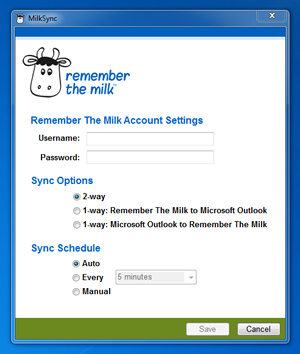
Enter your Remember The Milk login details, and choose your syncing preferences. After MilkSync is set up, you can access the settings window again by right-clicking the Remember The Milk icon in your Windows System Tray:
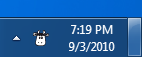
Still need help?
Contact a human