Explore the help topics, and if you can't find your answer or just want to say 'hi', please come by the forums (which are filled with friendly folk, we promise!) or email us.
Top questions
Quick question?
Tweet @rememberthemilk
How do I set my default due date?
The default due date is used when adding a task that doesn't have a due date specified.
The default due date is initially set to 'never'.
To set your default due date:
- Open the Remember The Milk web app.
- Click on the cog icon at the top right of the page.
- Click on Account Settings.
- Click on the General tab.
- Select your default due date option.
- Scroll down and click Save changes.
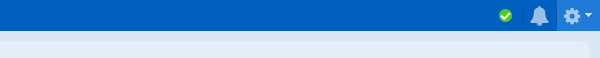
Still need help?
Contact a human