Explore the help topics, and if you can't find your answer or just want to say 'hi', please come by the forums (which are filled with friendly folk, we promise!) or email us.
Top questions
Quick question?
Tweet @rememberthemilk
I have an issue with Internet Explorer
If you're experiencing difficulties with the Quick Add favorite, it is most likely due to the pop-up blocking features built into Internet Explorer.
Third party toolbars, such as the Google toolbar, may also exhibit similar issues.
Allowing pop-ups within Internet Explorer
Following are screenshots that demonstrate how to allow pop-ups within Internet Explorer:
Step 1
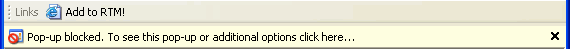
When you click the "Add to RTM!" favorite, a yellow bar appears across the top of your browser telling you that a pop-up has been blocked.
Step 2
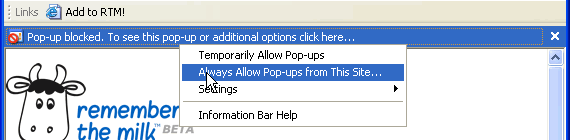
Click on the yellow bar and select Always Allow Pop-ups from This Site....
Step 3
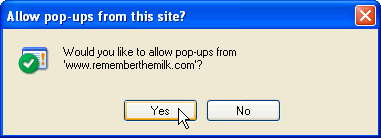
Click Yes to allow the pop-up.
Still need help?
Contact a human