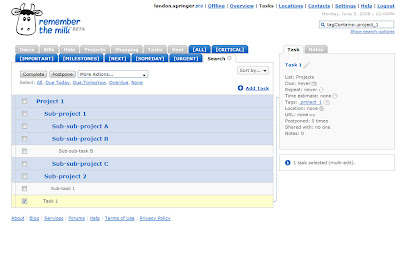Script for associating tasks with projects and subprojects
I've been messing around with greasemonkey, only to come up with a way to group taks into projects and subprojects.
http://userscripts.org/scripts/show/27614
It still has a few quirks, and it probably sorts more often than it needs to, but I couldn't always find the right javascript functions to override :P.
I must say, the interface js api is incredible (and incredibly hard to follow). Props to you guys, and props to whoever invented firebug.
Anyway, please check it out and tell me all the things I should have done differently.
Landon
http://userscripts.org/scripts/show/27614
It still has a few quirks, and it probably sorts more often than it needs to, but I couldn't always find the right javascript functions to override :P.
I must say, the interface js api is incredible (and incredibly hard to follow). Props to you guys, and props to whoever invented firebug.
Anyway, please check it out and tell me all the things I should have done differently.
Landon
jgallen23 says:
can you post a screenshot?
Really interesting! I notice that you hide all tags associated with the tasks, is there a way to only hide the tags used for the hierarchy and keep all the others?
First I couldn't get the indentation to work and un-abled all my other GM scripts (RTM enhanced, Tag cloud colorizer and Keep tag cloud visible among others) in order to get indentation. One by one I re-abled them again and it still worked, so now everything works fine with all scripts enabled.
In order to see the projects, you use "tagContains:.project_1" etc, is there a way to have this as a clickable link also?
First I couldn't get the indentation to work and un-abled all my other GM scripts (RTM enhanced, Tag cloud colorizer and Keep tag cloud visible among others) in order to get indentation. One by one I re-abled them again and it still worked, so now everything works fine with all scripts enabled.
In order to see the projects, you use "tagContains:.project_1" etc, is there a way to have this as a clickable link also?
All my normal smart lists look really interesting now, with indentations all over. They also show tasks that don't belong there and when I select one task, the lists changes showing other tasks instead.
Actually, it's too interesting for my liking, the project view is excellent but the other smart lists (and regular lists too) shouldn't be affected at all.
Actually, it's too interesting for my liking, the project view is excellent but the other smart lists (and regular lists too) shouldn't be affected at all.
pgogineni says:
any way for that script to automatically tag the next level up in the hierarchy with na once a sub task is complete?
@rajjan:
Actually, the problem is that it still sorts into projects even if the "project" tasks aren't in the list... (I know that's what you said, I just didn't really get it until now). I've got a way to fix that...
@pgogineni:
You mean "na" as in "next action", right? So this would be for dependent tasking...?
Actually, the problem is that it still sorts into projects even if the "project" tasks aren't in the list... (I know that's what you said, I just didn't really get it until now). I've got a way to fix that...
@pgogineni:
You mean "na" as in "next action", right? So this would be for dependent tasking...?
pgogineni says:
Landon, exactly, want to try to work around the limitation of not not having dependent tasks in RTM. Sorry used "na" since that is what the tag is in my lists. Yes you are right about the container being tagged with na once subtasks are complete. Also the subtasks can all be na at once. since these are tasks that likely can be done in any order.
For a little more discussion on this check out
http://www.rememberthemilk.com/forums/tips/4293/
we talked a little about the options for making a dependent task list
For a little more discussion on this check out
http://www.rememberthemilk.com/forums/tips/4293/
we talked a little about the options for making a dependent task list
Works much better! I especially like the show link that uses tagContains for the project. Also, all my normal lists look the same.
I have to think about how to incorporate this with the Tag cloud colorizer script in order to have all my projects grouped together in the tag cloud making it easy to do a review them.
I have to think about how to incorporate this with the Tag cloud colorizer script in order to have all my projects grouped together in the tag cloud making it easy to do a review them.
I'm not having that problem, but I also have my projects arranged exactly as I know the script needs them to be :P
Can you give a tree representation of how you have it setup?
i.e.:
.project_1
.project_1.subproject_1
.project_1.subproject_2
.project_2
.project_2.subproject_1
.project_2.subproject_1.subsubproject_1
If you have multiple subprojects with the exact same name and project-path, it won't work the way I have the script written now. So, this wouldn't work:
.project_1
.project_1.subproject_1
.project_1.subproject_1
Can you give a tree representation of how you have it setup?
i.e.:
.project_1
.project_1.subproject_1
.project_1.subproject_2
.project_2
.project_2.subproject_1
.project_2.subproject_1.subsubproject_1
If you have multiple subprojects with the exact same name and project-path, it won't work the way I have the script written now. So, this wouldn't work:
.project_1
.project_1.subproject_1
.project_1.subproject_1
First a smart list including the project/sub-projects works fine (well, the indentation is not really correct):

After choosing sub-project 1:

And after several clicks, the sub-project 2 has many duplicates:

All other scripts have been turned off for this and Firefox restarted (I didn't reboot the PC).

After choosing sub-project 1:

And after several clicks, the sub-project 2 has many duplicates:

All other scripts have been turned off for this and Firefox restarted (I didn't reboot the PC).
(closed account) says:
RTM Support,
Would you all be willing to work with this developer on this script to incoporate more cleaner in RTM or offer as a addon inside of RTM to add if folks want to see hierarchy? I tried this, love it!!!!!!!!!!!!!!!!
This might help get the word "subtasks" out of the forums :)
Would you all be willing to work with this developer on this script to incoporate more cleaner in RTM or offer as a addon inside of RTM to add if folks want to see hierarchy? I tried this, love it!!!!!!!!!!!!!!!!
This might help get the word "subtasks" out of the forums :)
steve.birnbaum says:
I agree. I'd like to see this type of functionality integrated in a more solid way.
(closed account) says:
Thought I would share...
http://ptm.quantumfoam.org/ptm/faq
Reputable???
http://ptm.quantumfoam.org/ptm/faq
Reputable???
andrew.burgess says:
I just found this thread; amazing script you've made! I've got a little problem: sub-projects and sub-sub-projects show as projects, that is, they have the same indentation. Might this have something to do with the fact that I changed the default notation "." with "-". Or is there something else I can do to fix this? I've tried disabling all other scripts, but that doesn't help.
Thanks!
Thanks!
(closed account) says:
rajjan, you have to click on the Add Project tab and give them permission to add your rtm to their site I guess. Then it opens up the app. You can uninstall at any time from their site and then remove Project The Milk from your Services in your RTM settings. I tried but uninstalled, too clunky and not as customizable as should be at this time i think!
http://ptm.quantumfoam.org/ptm/faq
http://ptm.quantumfoam.org/ptm/faq
andrew.burgess says:
Just a note: I think I found a small bug in the script. I changed the variable "project_delin" to "-" (instead of "."), because I already had my projects set up that way. But sub-projects would not show up as sub-projects; they would have the same indentation as projects, and all tasks had the same indentation, whether in project or sub. I thought maybe "-project1.subproject1" would work, (I had been using -project1-subproject1) but it didn't. I looked around in the script a bit, and found that if I changed line 101 from s = keys[i].split('.'); to s = keys[i].split('-');, my indentations worked great with -project1-subproject1, for both titles and tasks!
Thanks for the great script!
Thanks for the great script!
marc.garcia.marti says:
will project-subproject-task-subtask ever make it to production? please RTM team, there are several threads about this topic...
shaun.smiley says:
does this still work for anyone? it doesn't do a single thing for me; i.e. no indentation, no hiding of the tags
freder says:
Currently two posts on userscripts.org having the same problem - mine is one;-) It's apparently connected to Firefox ver. 3.0.12.
charlie.hawkins says:
someone installed this application in my firefox. i was told to create an account here and someone would let me know how to remove it. it keeps showing up in my firefox browser and annoying. it says something like i'm not logged in. Thanks for any information.
Log in
to post a reply.